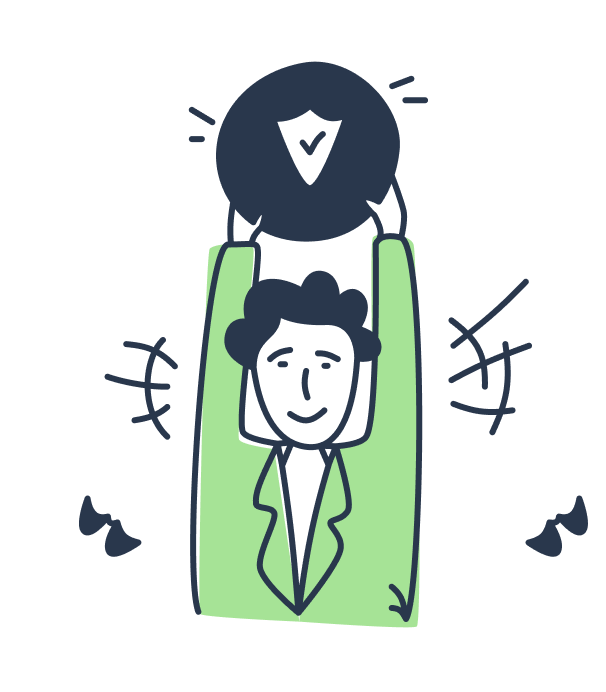Why Professionals Choose
MyLens AI for Flowcharts?
Save Time
Highlight Key Steps
Engage Your Audience
How It Works
1 - Add Your ContentWrite your ideas or upload your content—from text to PDFs, images, spreadsheets, or reports—and MyLens AI extracts the core steps automatically.
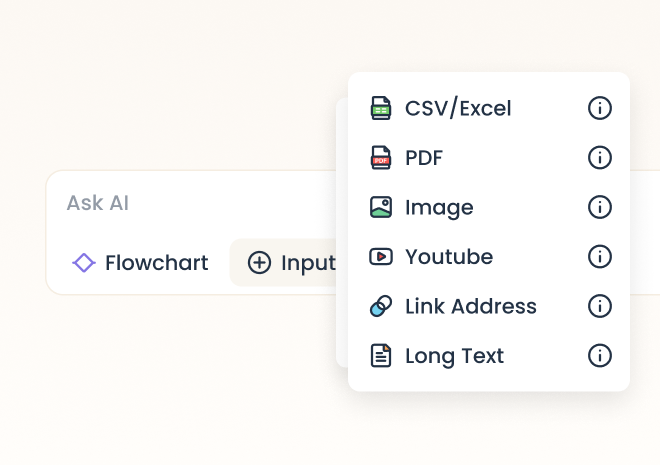
2 - AI Generates Your FlowchartOur AI organizes each step, action, or decision into a clear, visually engaging flowchart, making complex workflows easy to follow.
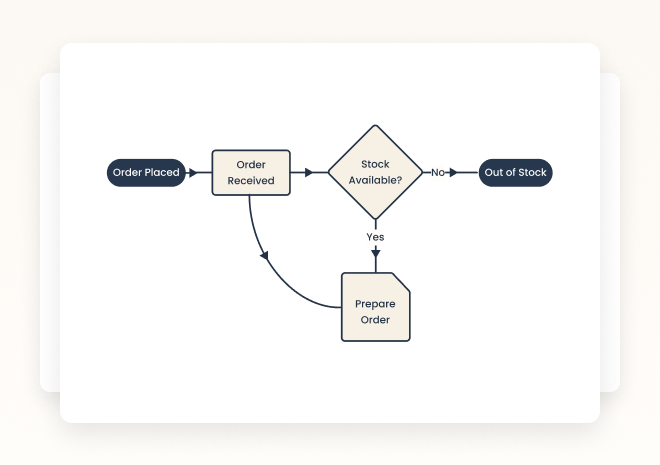
3 - Edit & PersonalizeEasily tweak your flowchart, adjust content or styles, to fit your unique needs and style.

4 - Share & PresentPresent your flowchart within MyLens or download a high-quality version for teams, stakeholders, or presentations.
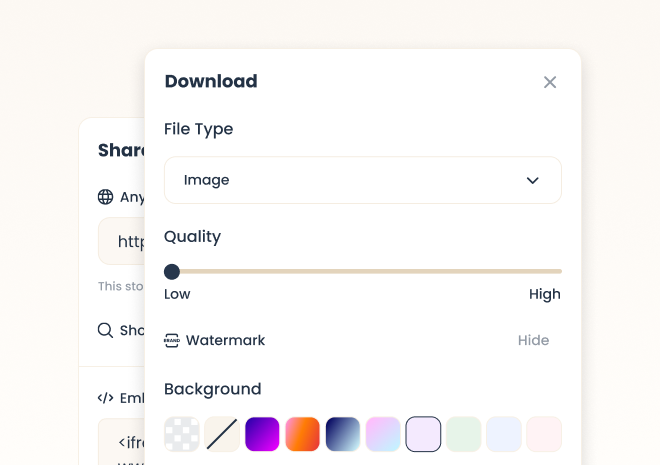
Who Benefits from
MyLens AI Flowcharts?

Business Analysts & ConsultantsBreak down business processes, decision trees, feedback loops, or strategic workflows for clear client communication and stakeholder alignment.
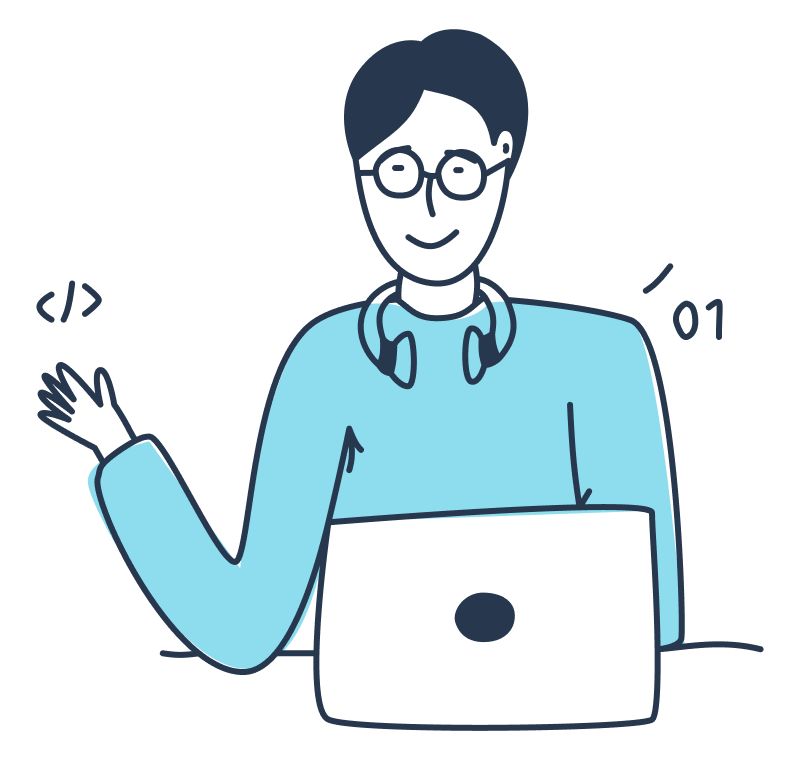
Developers & IT ProfessionalsMap out system architectures, algorithm flows, or application processes, ensuring everyone understands each stage.
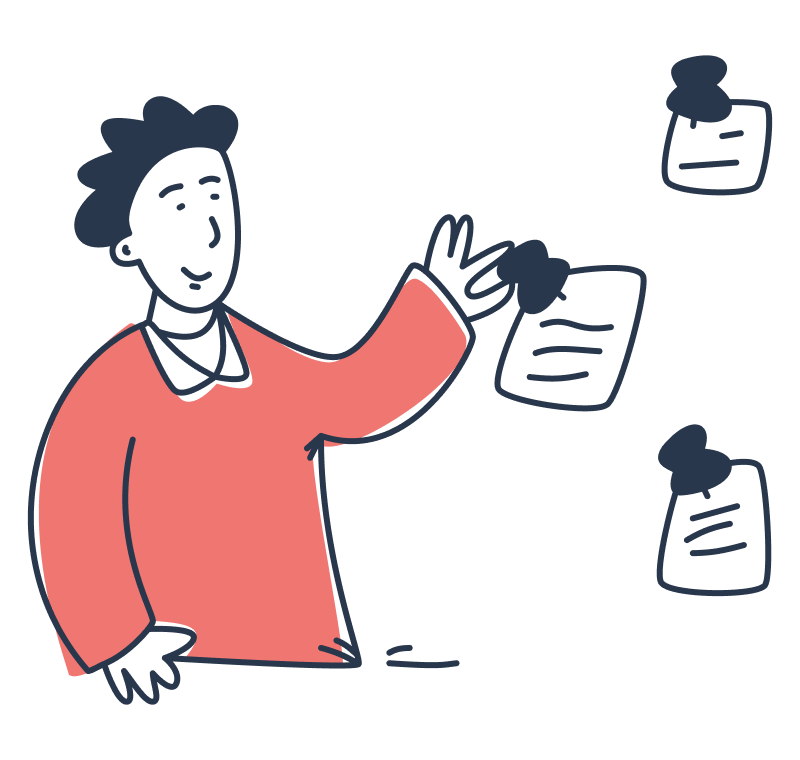
Project Managers & TeamsStreamline project tasks, track workflows, and visualize teamwork for better communication and collaboration.
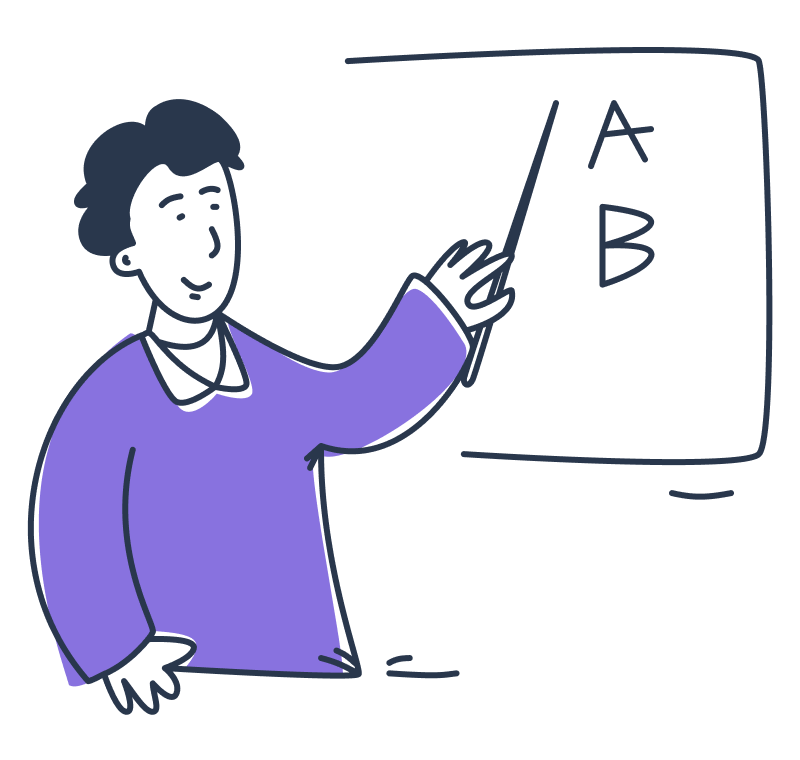
Educators & TrainersTurn lesson plans, instructional processes, or course structures into visual flowcharts to enhance teaching and student comprehension.
What Makes MyLens
Visuals Truly Effective?
Right InformationNot all data are equally important. MyLens AI filters key insights, so your audience grasps what truly matters.
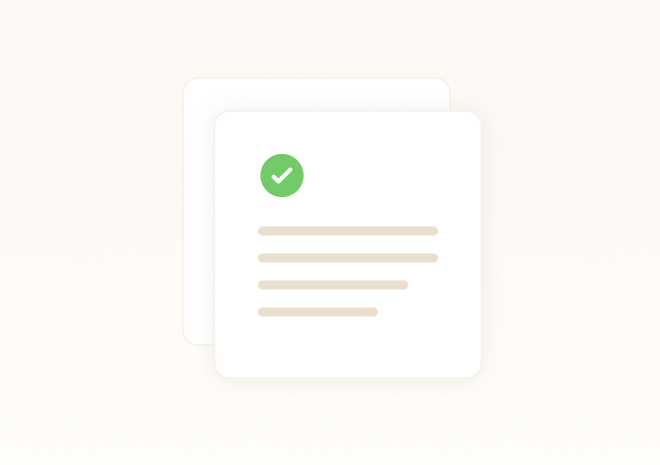
Right VisualDifferent insights require different visuals. MyLens AI selects the best format to match your intent, making your data easy to understand and interpret.

Right MessageColors, styles, and layouts should guide attention—not distract from your key message. MyLens AI applies design principles strategically to keep your visual clear, focused, and impactful.
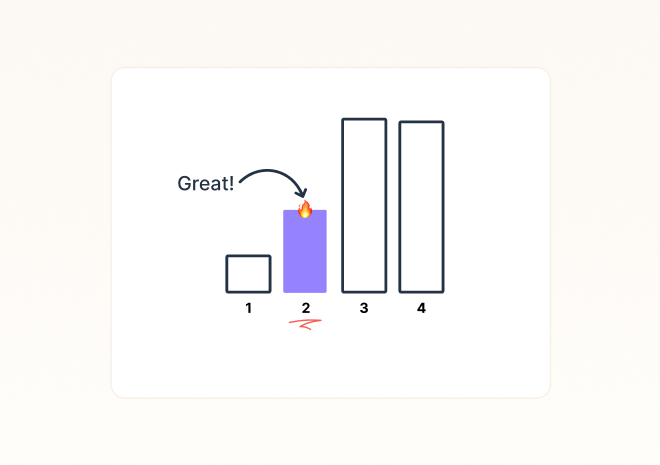
Use MyLens Flowcharts
Anywhere
Presentations & Meetings
Projects & Workflows
Websites & Articles
Marketing & Social Media