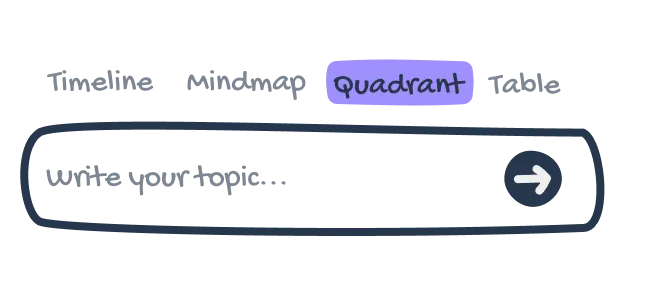MyLens quadrants are AI-powered and interactive.
With one click, MyLens AI can edit insights, expand comparisons, or dive deeper into each quadrant.Why Professionals Choose
MyLens AI for Quadrants?
How It Works
Add Your Content
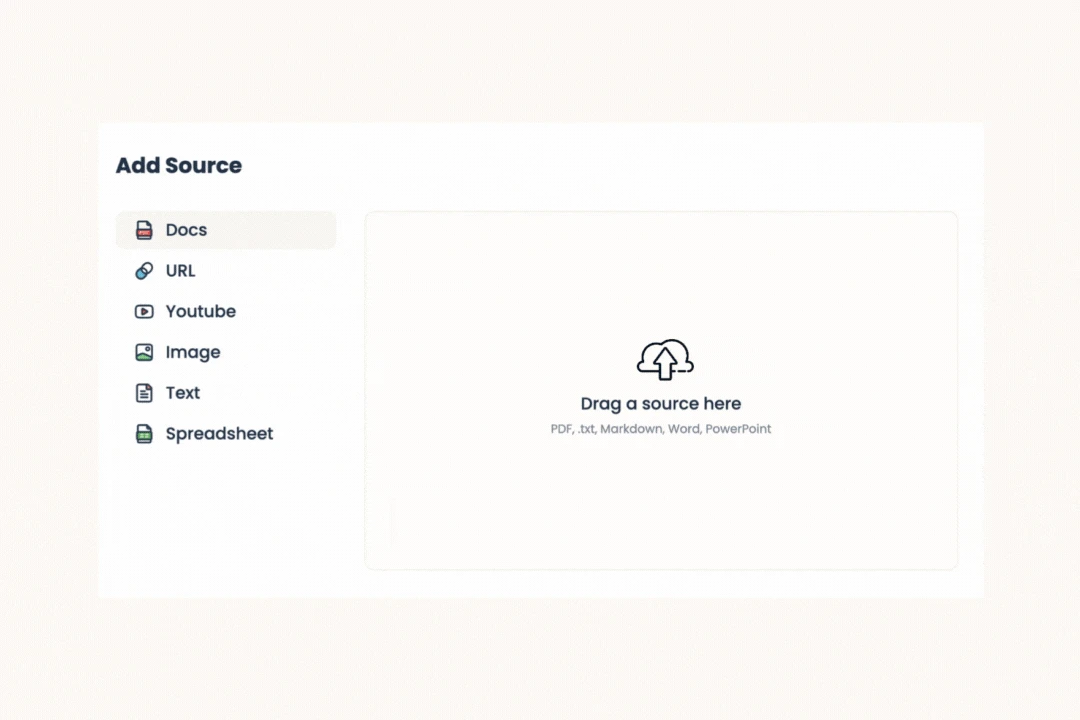
AI Generates Your Quadrant
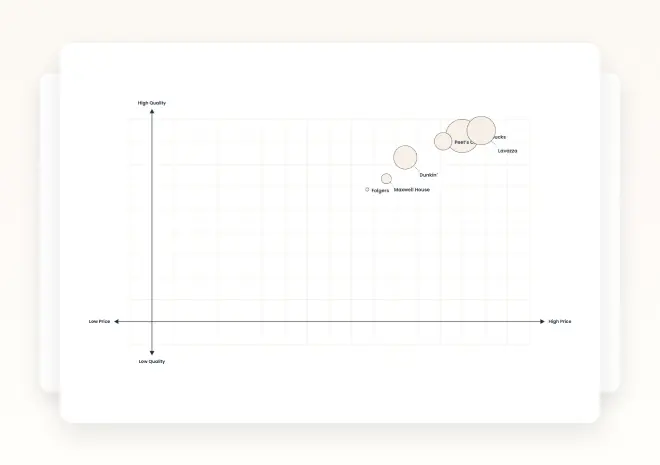
Edit & Personalize
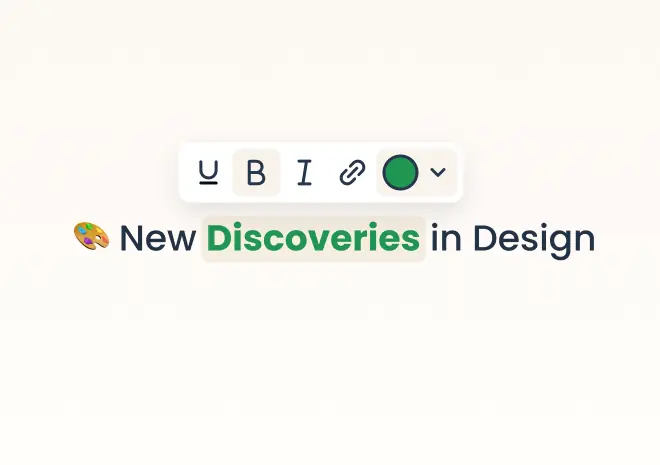
Share & Present
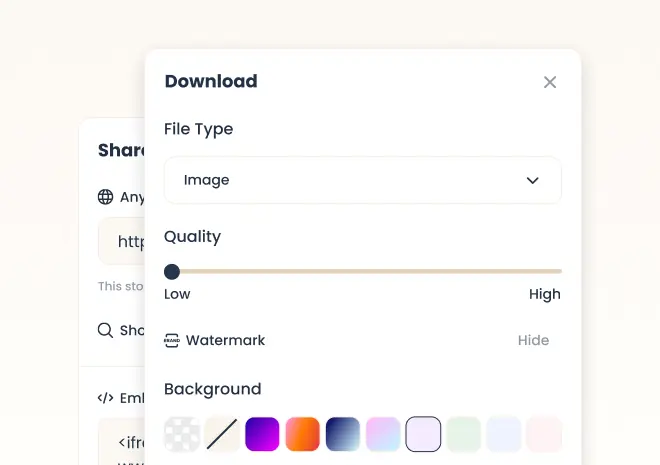
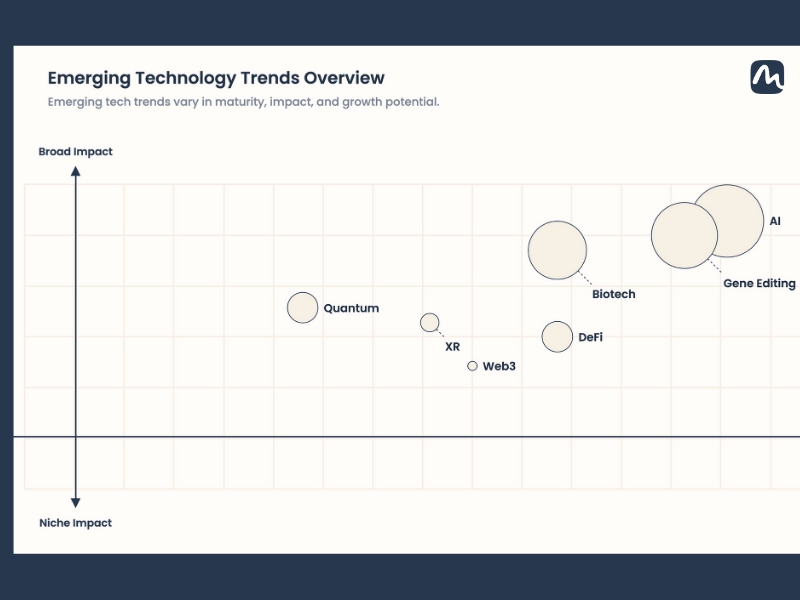
Best Online Quadrant Maker:
Smart, Simple, and Interactive.
Who Benefits from
MyLens AI Quadrants?
Use MyLens Quadrants
Anywhere
Watch How to Use MyLens AI
See how MyLens AI can transform any content into a clear and engaging visual.We Respect Your Privacy
We never use your data to train our AI models
We never share your data with others
Your information always remains yours
Frequently Asked Questions
MyLens helps anyone quickly make sense of complex or scattered information with AI visuals. It takes your topics, files, and sources—and instantly turns them into interactive visuals like timelines, mind maps, flowcharts, quadrants and more. These visuals show the key insights and are fully clickable, making it easy to explore, expand, and dive deeper into the connections that matter most.
Simply type a topic or add your sources—such as PDFs, Word docs, PowerPoints, URLs, images, spreadsheets, Excel files, or YouTube videos. MyLens AI automatically extracts key factors, organizes them into a quadrant, and gives you can explore, expand, and personalize to fit your needs.
Yes! Every quadrant in MyLens is fully editable. You can manually adjust elements, ask AI to refine them, or customize colors, fonts, and layouts to fit your needs.
Yes. You can present quadrants directly in MyLens, download high-quality visuals for reports or presentations, or embed interactive quadrants into articles, blogs, and websites.
It’s designed for professionals, researchers, students, consultants, and teams who want to quickly visualize comparisons, strategies, or market analyses using frameworks like SWOT, BCG Matrix, Eisenhower Matrix, or Risk Matrix.
MyLens supports all major languages. You can create quadrants from content in English, Spanish, French, German, Chinese, Arabic, and many more.
Yes. MyLens quadrants are fully interactive—you can drill down into details, expand sections with AI, and explore complex topics layer by layer. It’s more than a static visual; it’s a tool for deeper understanding and analysis.
Yes. The MyLens Chrome Extension lets you turn any webpage—articles, reports, Notion pages, dashboards, even social media—into a clear visual summary with one click. It brings MyLens directly into your browser so you can create visuals wherever you work online.
Yes. You can start creating quadrants with MyLens AI for free and explore all the key features before upgrading if you need advanced options.