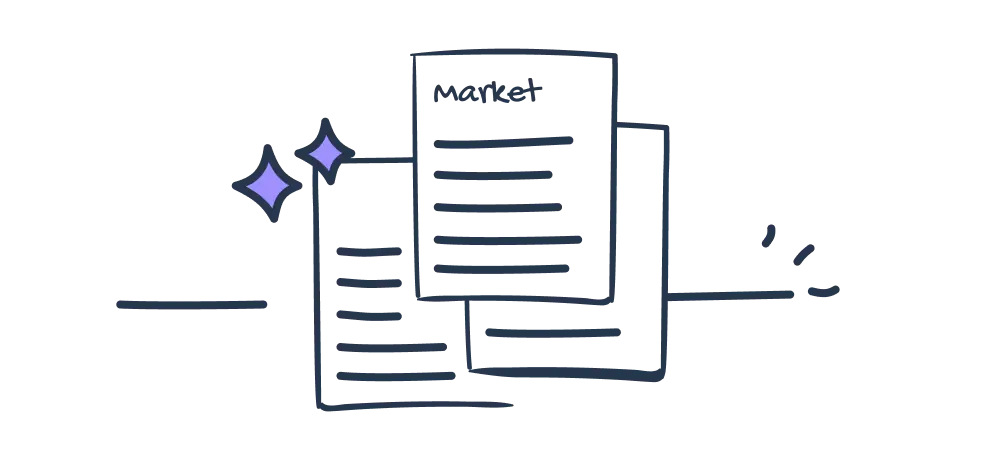Why use MyLens Chrome Extension?
How It Works
Install the Extension
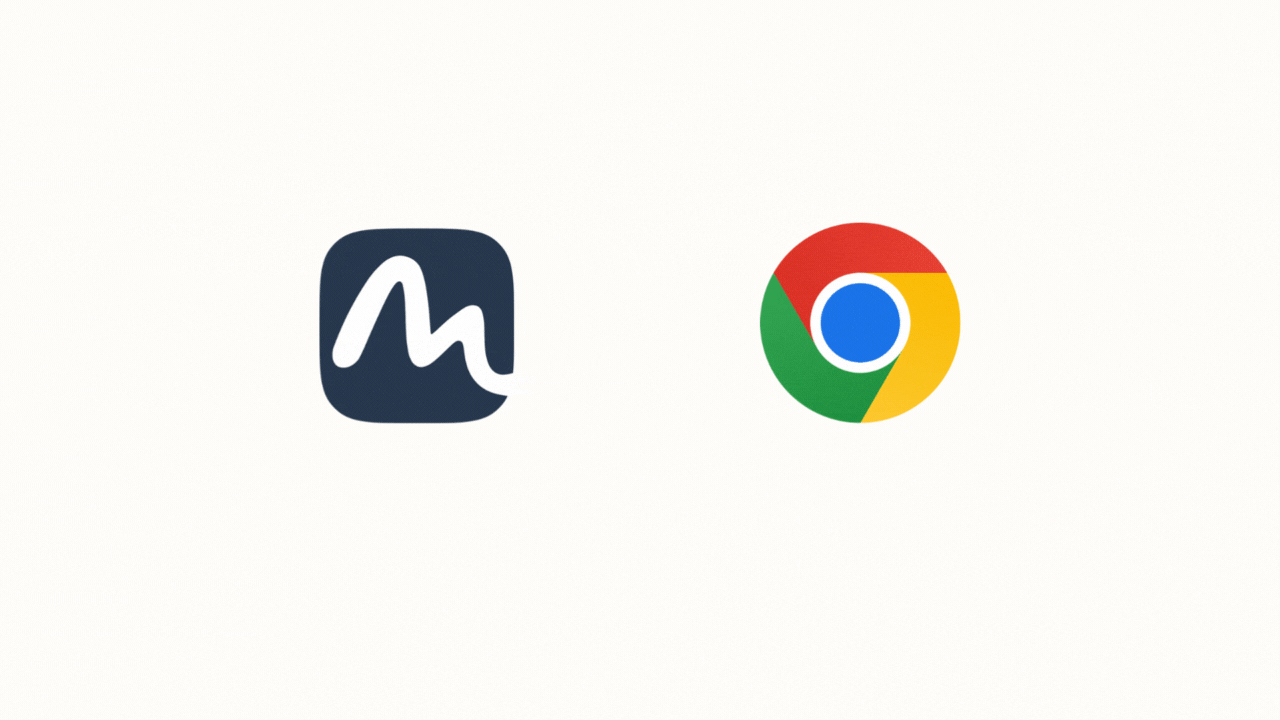
Browse Anywhere on the Web
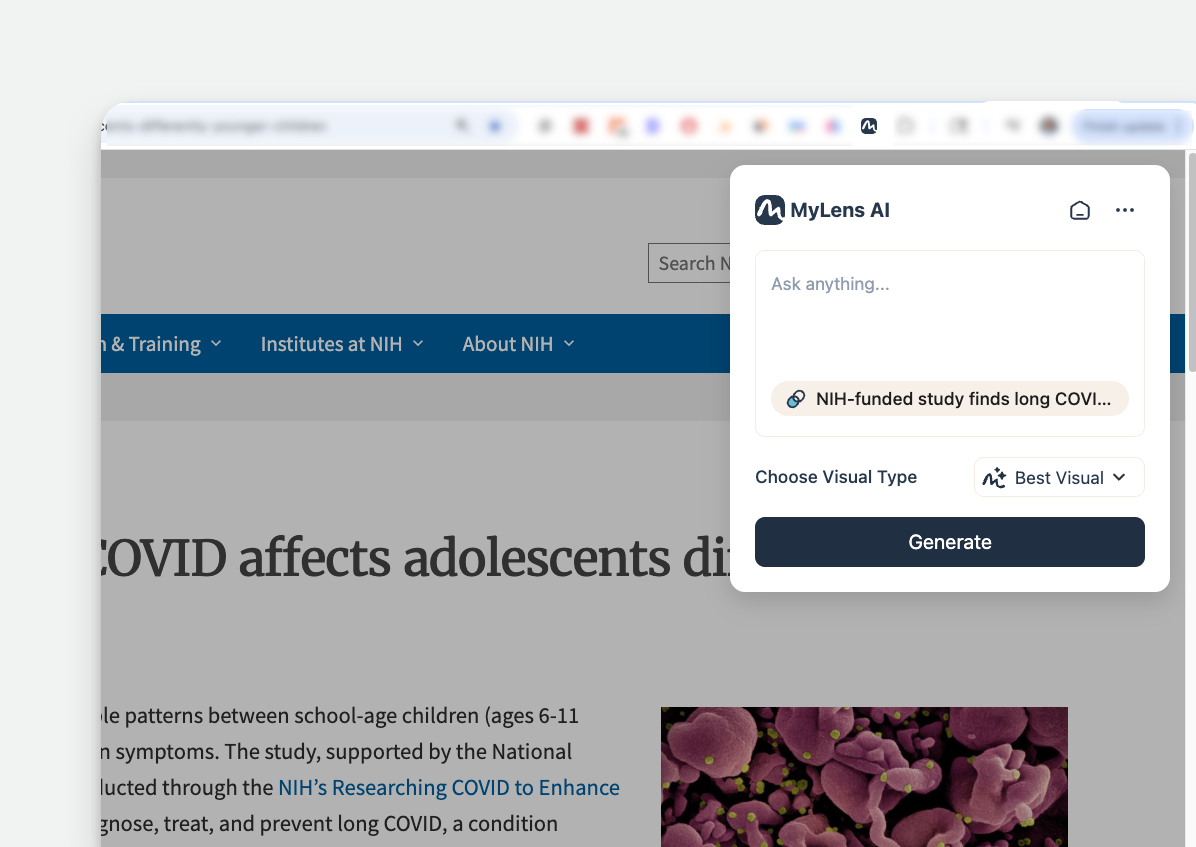
Click MyLens & Get Instant Visualizations
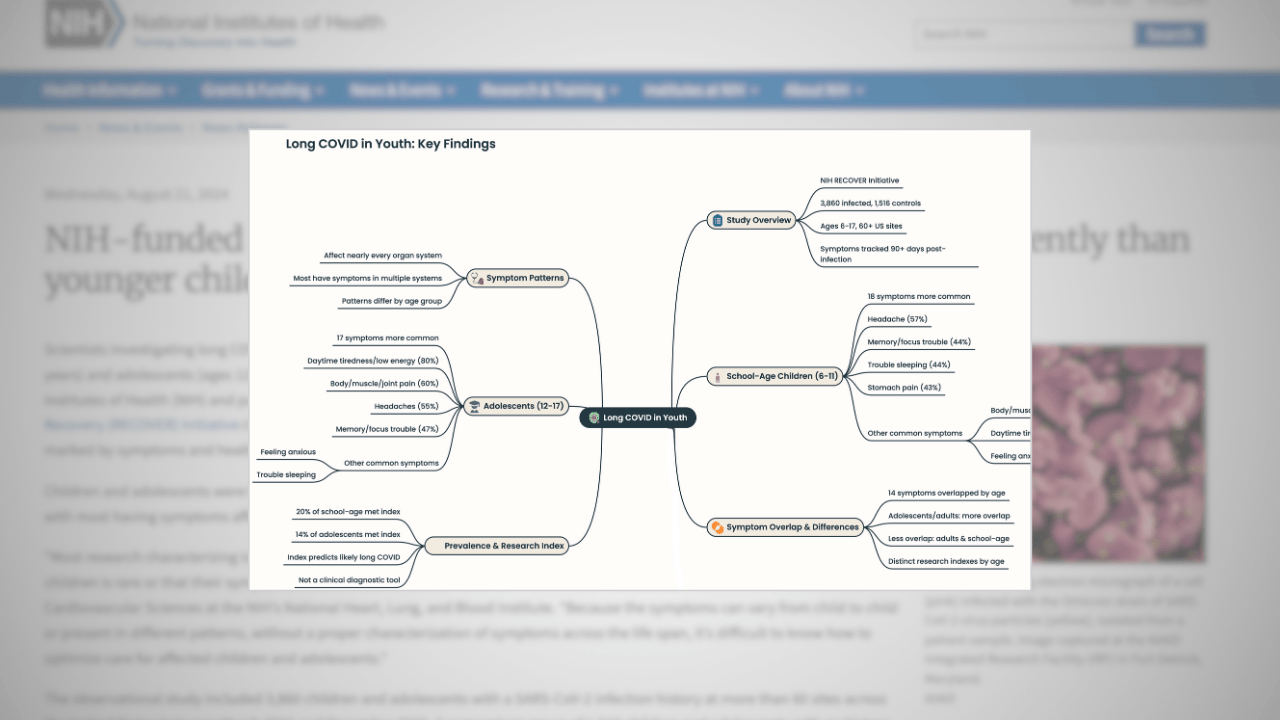
Edit, Download & Share
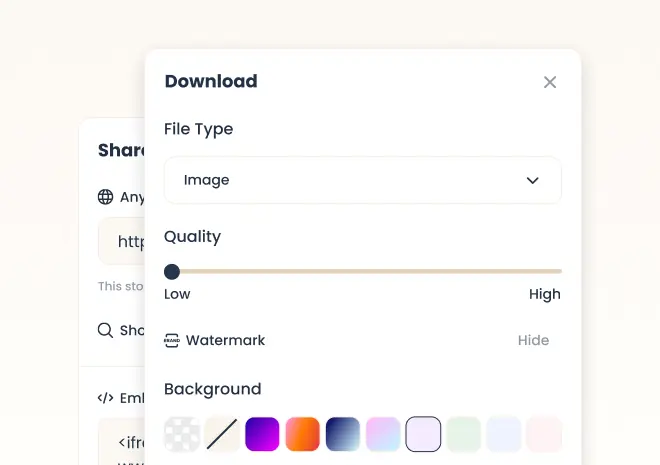
Who Benefits from
MyLens Chrome Extension?
Use MyLens Chrome Extension
Anywhere You Browse
See MyLens Chrome Extension
Watch how MyLens transforms any webpage into interactive AI visualizations with just one click.We Respect Your Privacy
We never use your data to train our AI models
We never share your data with others
Your information always remains yours
Frequently Asked Questions
MyLens Chrome Extension is your AI visualization partner for the entire web. It's a browser extension that works wherever you browse—YouTube videos, websites, docs, news articles, or private portals. Just click the MyLens icon, and it instantly analyzes the content, extracts key insights, and turns them into interactive AI visualizations. Every element is clickable and source-linked, so you can verify information and jump directly to the parts that matter. It supports 60+ languages and helps you understand content faster without reading or watching everything.
Yes! MyLens Chrome Extension works on any site you can access in your browser—including private dashboards, portals, or internal tools.
Absolutely. Every visual is fully editable. You can adjust, refine, or personalize styles and content.
Yes. You can download visuals, share them with your team, or embed them in presentations and reports.
Your web content is used only to generate your visual. It’s never used for AI training.
Yes! You can summarize Twitter threads, LinkedIn posts, Facebook pages, and more—turning them into interactive visuals.
Yes. The extension is free to install and use for basic features. Upgrade for advanced options.