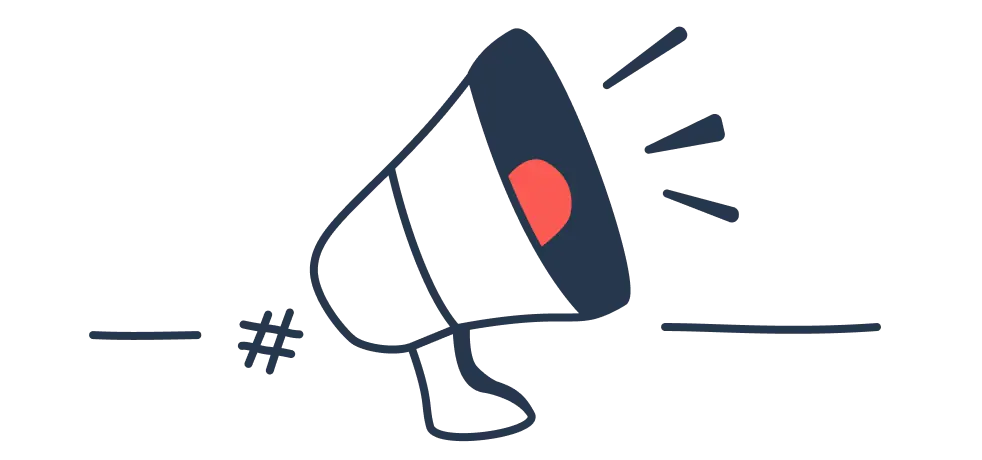Watch How to Use MyLens
See how MyLens AI can transform any content into a clear and engaging visual.Why Using MyLens AI
Who Benefits from
MyLens Stock Analysis
Use These Insights Anywhere
Frequently Asked Questions
MyLens helps marketers quickly make sense of complex or scattered information with AI visuals. It takes your topics, files, and sources—and instantly turns them into interactive visuals like mind maps, timelines, SWOT boards, and more. These visuals highlight the key insights and are fully clickable, making it easy to explore, expand, and drill down into details.
MyLens can analyze real-time data from trusted financial sources and presents it as clear, structured visuals. You can instantly see prices, sentiment analysis, SWOT breakdowns, peer comparisons, and key risks—all organized into interactive boards. This makes it easier for traders, analysts, and advisors to grasp the essentials quickly without digging through lengthy reports.
Yes! Every visual is fully editable. You can manually adjust, ask AI to refine, or customize styles like colors, fonts, and layouts to fit your brand guidelines.
Yes. You can present visuals directly in MyLens, export them as high-quality images for reports or presentations, or embed interactive boards into your platforms and client updates.
Yes. MyLens visuals aren’t just static charts—they’re interactive boards. You can expand sections, drill into company details, and explore opportunities and risks layer by layer.
Yes. The MyLens Chrome Extension lets you turn any webpage or Youtube videos—such as stock news, analyst reports, or financial dashboards—into a visual summary with one click.
Yes. You can start analyzing markets with MyLens AI for free and explore the main features before upgrading for advanced options.