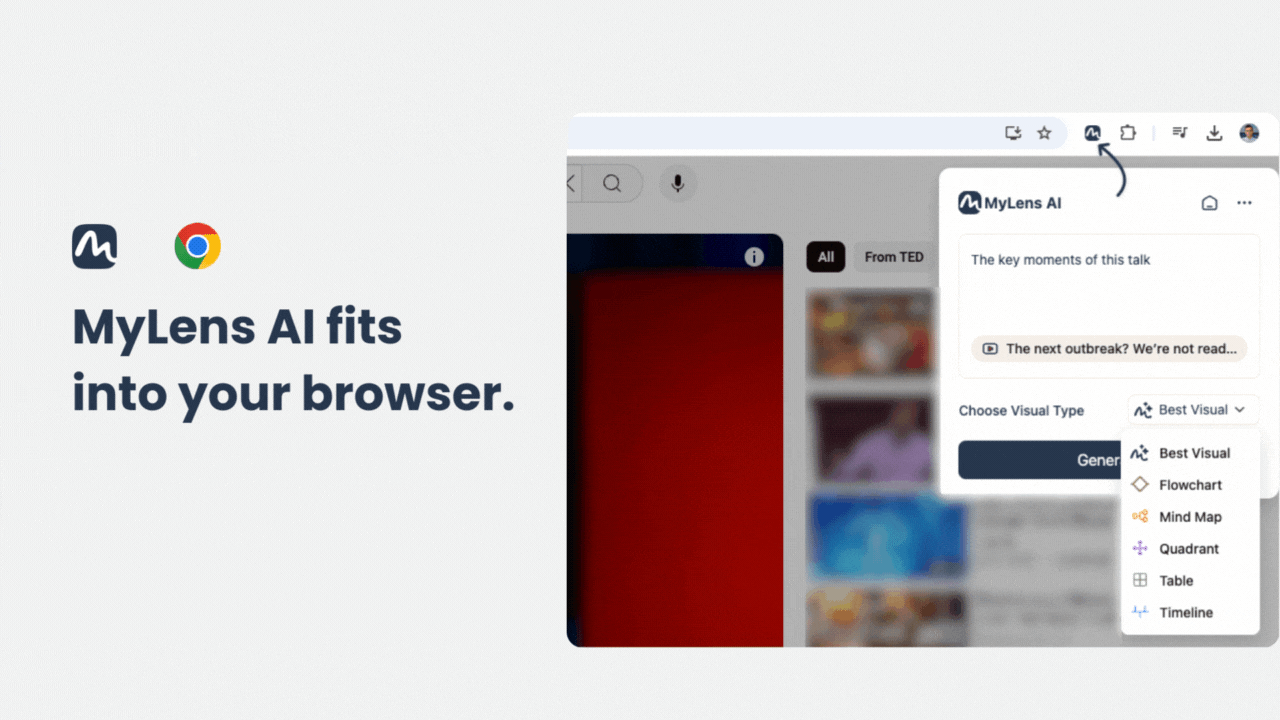Transform Any Content Into Interactive AI Visuals.
MyLens AI creates interactive visuals and diagrams from any kind of information you have. You'll quickly get key insights and find things you'd miss by reading raw text.MyLens AI creates interactive visuals and diagrams from any kind of information you have.
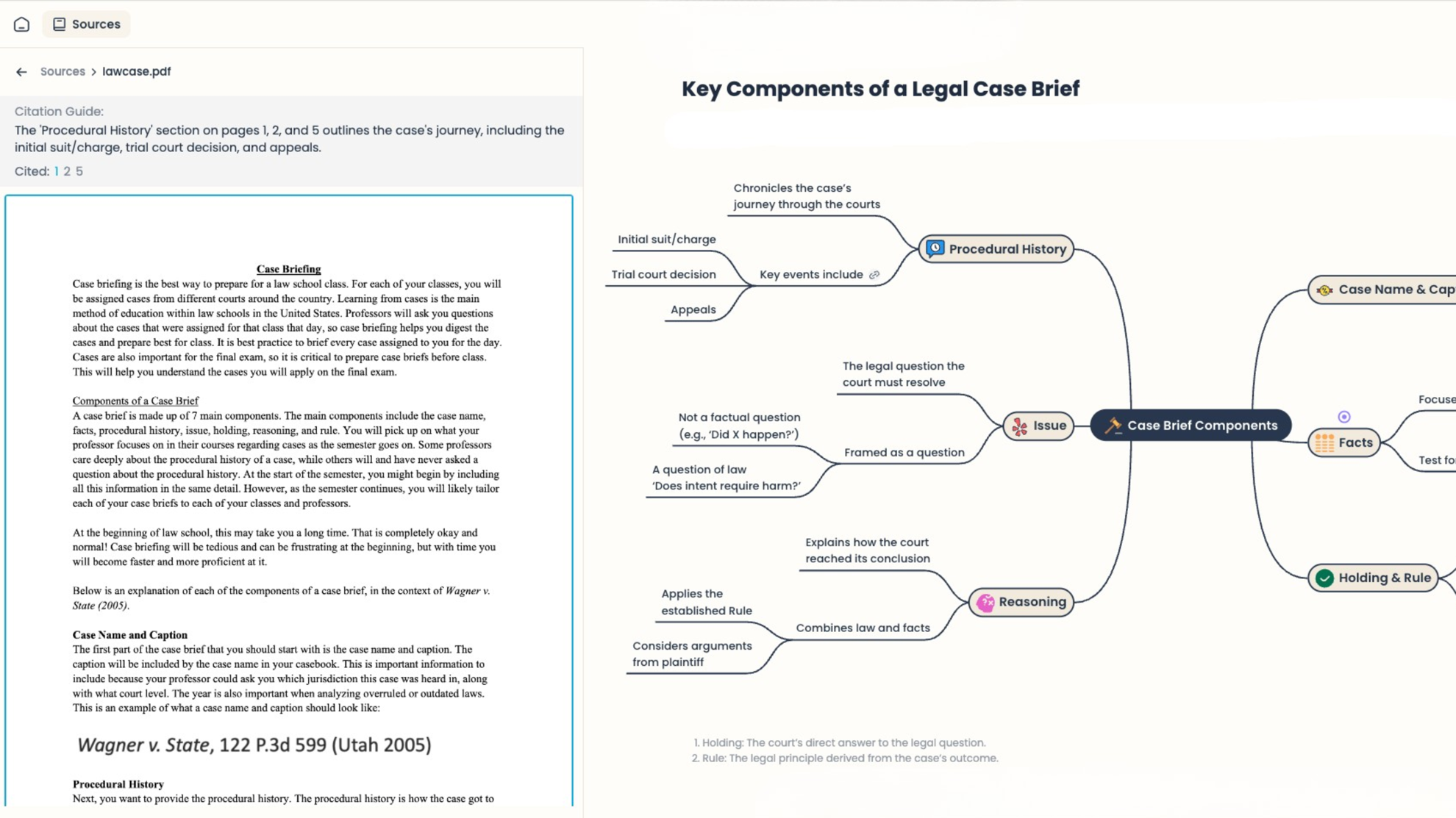
How it works
1. Bring All Your Complex Sources, Content, or Data
Add any kind of raw or unstructured content. This includes text, PDFs, slides, images, spreadsheets, webpages, or YouTube links. MyLens AI instantly understands, organizes, and turns them into the visuals that highlight the key insights.
2. Explore Deeper With the Magic of AI Interactions
MyLens visuals are fully interactive and AI-powered. With one click, you can expand or drill into any part you want to understand deeper. You can also ask AI to trace every insight back to your original source, so you can trust every conclusion.
3. Customize & Share
Effectively communicate your findings. Personalize your visuals. Refine content, colors, fonts, or layouts. Then download, share, or embed anywhere. MyLens makes your insights clear, beautiful, and effective for presenting your team or audience.
Bring Any Source
MyLens Helps You Make Sense of Them All
No matter how complex your information is. MyLens turns every source into an interactive visual you can explore, expand, and act on with AI.
PDFs
Upload long documents, reports, research papers, or company decks. MyLens identifies key insights and builds interactive visuals.
Long Text
Paste any long text — from docs, meeting notes, Slack threads, or ChatGPT conversations. MyLens distills it into clear, structured visuals.
Word & PowerPoint
Drop in Microsoft Word or PowerPoint files to transform your notes, proposals, or strategies into clean, interactive visual summaries.
Webpages & Articles
Add any webpage link, Notion page, or lengthy article. MyLens breaks it down into a dynamic visual summary with key takeaways.
YouTube Videos
No time to watch? Paste a link and MyLens extracts main topics and structure — explore key moments without hitting play.
Images & Screenshots
Upload any image — from dashboard screenshots to whiteboard sketches. MyLens identifies key elements and organizes them visually.
Data & Spreadsheets
Import CSV or Excel files, and MyLens analyzes your data — surfacing patterns and insights through interactive charts and diagrams.
What people saying about MyLens AI
“MyLens lets you turn text, webpages, or even YouTube videos into interactive visuals — like mind maps and timelines. It's quick to learn and points toward where AI is heading.”
“An AI tool I'm most excited about right now... It instantly turns your pasted text, PDFs, and spreadsheets into interactive visuals. It's really useful for visualizing dense information and untangling complicated concepts.”
“Just explored MyLens AI, and I'm genuinely impressed. It transforms complex data into clear, insightful visuals — timelines, mind maps, quadrants, and more — with remarkable ease.”
“For teachers who are constantly short on prep time… MyLens AI is a game-changer. Generate and customize visual resources in seconds.”
“From snapping a photo of a hand-drawn chart to a fully visual mind map in seconds — MyLens AI shows how generative AI enhances project visuals effortlessly.”
“For complex data and technical audiences, MyLens handles intricate visualizations that other tools can't. Worth exploring if you want to dig deeper into analysis.”
“MyLens lets you turn text, webpages, or even YouTube videos into interactive visuals — like mind maps and timelines. It's quick to learn and points toward where AI is heading.”
“An AI tool I'm most excited about right now... It instantly turns your pasted text, PDFs, and spreadsheets into interactive visuals. It's really useful for visualizing dense information and untangling complicated concepts.”
“Just explored MyLens AI, and I'm genuinely impressed. It transforms complex data into clear, insightful visuals — timelines, mind maps, quadrants, and more — with remarkable ease.”
“For teachers who are constantly short on prep time… MyLens AI is a game-changer. Generate and customize visual resources in seconds.”
“From snapping a photo of a hand-drawn chart to a fully visual mind map in seconds — MyLens AI shows how generative AI enhances project visuals effortlessly.”
“For complex data and technical audiences, MyLens handles intricate visualizations that other tools can't. Worth exploring if you want to dig deeper into analysis.”
We Respect Your Privacy
We never use your data to train our AI models
We never share your data with others
Your information always remains yours

Bring MyLens to Your Browser
With adding MyLens Chrome Extension, you can turn any webpage — from dashboards and news to social media or private portals — into clear insightful visuals with just one click. No copy-pasting, no setup. Just one click insight. Install MyLens Chrome Extension →
Frequently Asked Questions
Understand Any Content & Data
with Interactive Visualizations.Understand Any Content
with Interactive Visuals.
MyLens is your AI partner that transforms all your dense text, files, and data into interactive, easy-to-explore visuals and diagrams in seconds.MyLens is your AI partner that transforms all your dense text, files, and data into interactive visuals and diagrams.