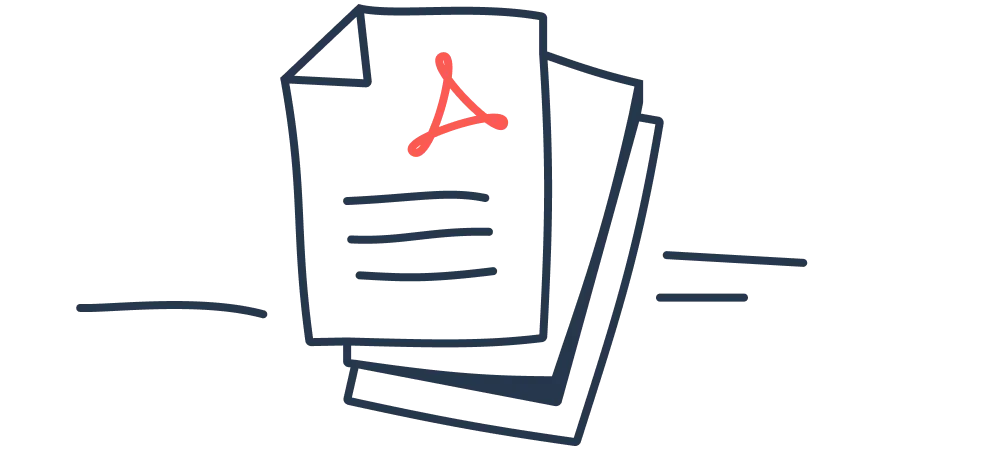AI PowerPoint to Diagram: Trusted by Business, Education & Teams.
Transform your PowerPoint slides into clear, editable diagrams with AI. Just upload your PPTX file and MyLens instantly extracts key insights, turning them into flowcharts, mindmaps, and more—making your presentations easier to understand, present, and share.What to visualize?
Why Professionals Choose MyLens AI
for PowerPoint Diagrams
How It Works
Upload Your PowerPoint File

AI Creates Your Diagram
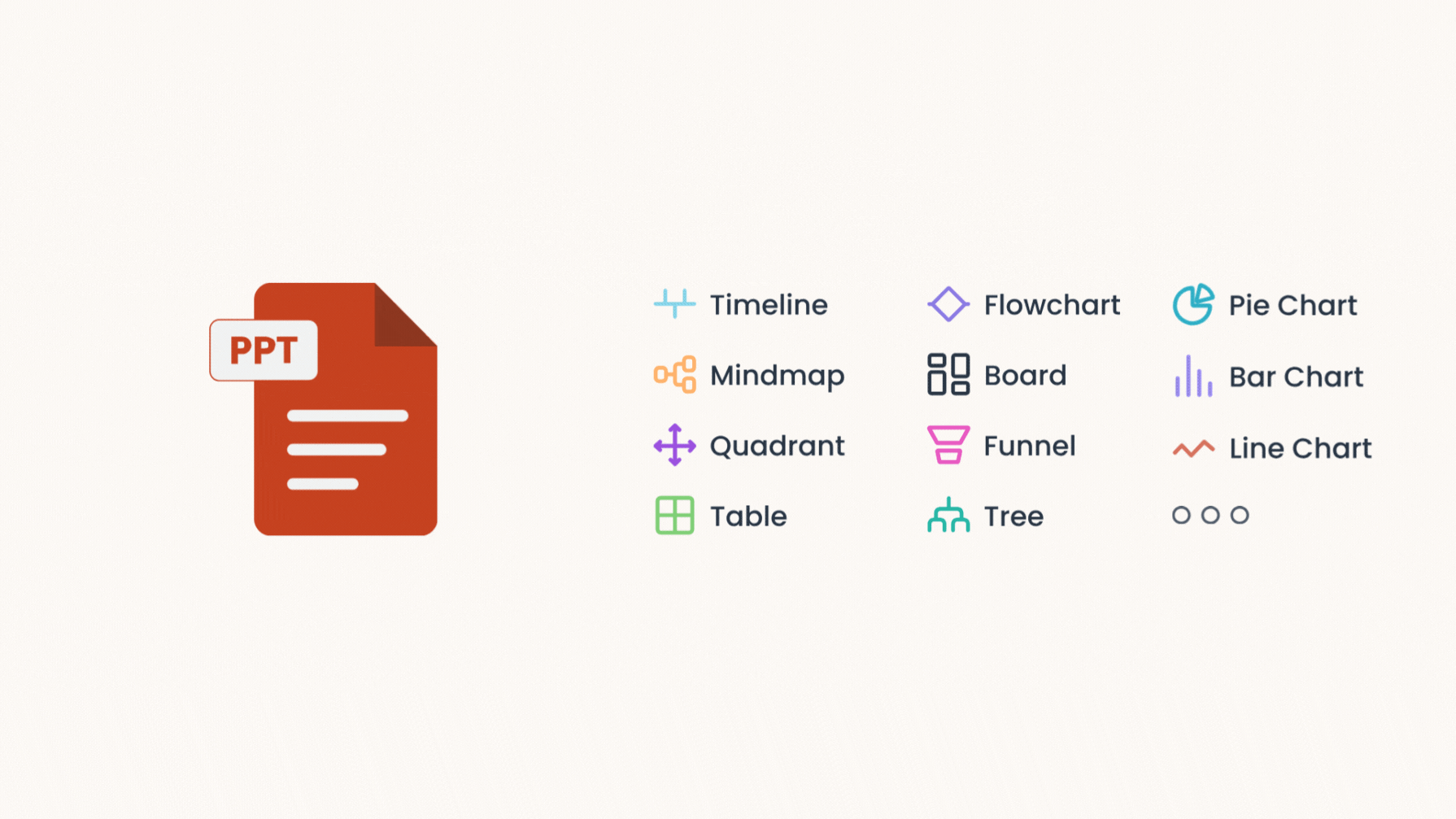
Edit & Personalize

Share & Present

Who Benefits from
MyLens AI PowerPoint Diagrams?
Use MyLens Diagrams
Anywhere
Watch How to Use MyLens
See how MyLens AI can turn PowerPoint slides into engaging, editable diagrams.We Respect Your Privacy
We never use your data to train our AI models
We never share your data with others
Your information always remains yours
Frequently Asked Questions
MyLens helps anyone quickly make sense of complex or scattered information with AI visuals. It takes your topics, files, and sources—and instantly turns them into interactive visuals like mind maps, timelines, flowcharts, and more. These visuals highlight the key insights and are fully clickable, making it easy to explore, expand, and drill down into details.
Simply upload your PPTX file and MyLens AI extracts the key insights from your slides. It then transforms them into editable diagrams—such as flowcharts, mindmaps, timelines, or tables—so you can present complex content more clearly and effectively.
Yes! Every diagram is fully editable. You can adjust content, reorganize sections, or customize design elements like colors, fonts, and layouts to match your presentation style.
Yes. You can present visuals directly in MyLens, export high-quality versions for reports and decks, or embed interactive diagrams into your presentations and websites.
Yes. Unlike static slides, MyLens diagrams are interactive. You can expand nodes, explore details, and navigate through layers of information for a deeper understanding.
Yes. The MyLens Chrome Extension lets you capture and convert online content—including articles, dashboards, and slides—into interactive diagrams with a single click.
Yes. You can start converting PowerPoint slides into diagrams with MyLens AI for free and explore the core features before upgrading for advanced options.